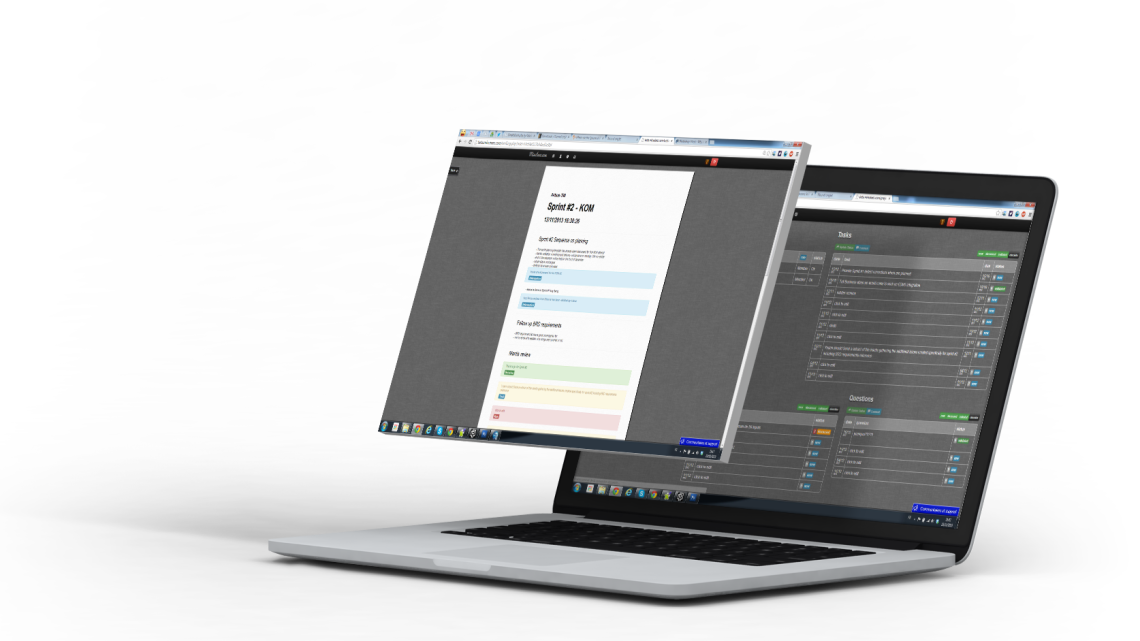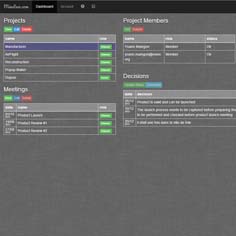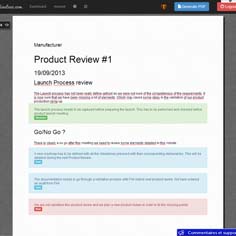Features available with Minuteez
Categorized notes
Meeting notes are not just text. Information like Questions, Tasks & Decisions need to be identified and managed differently. Minuteez helps you categorize each data point.
Dashboard
Questions, Decisions, Tasks, Risks,... this is all crucial information created during a meeting, but this is project-related information. Do not lock this information into a meeting - the dashboard gives you a transversal view.
Live collaboration
Stop asking "who's taking notes?" or "can you also write that...". Just write it while everybody in the meeting is able to follow the changes and do not wait until you receive a pdf to make corrections.
Why you choose Minuteez
We spend hours in meetings discussing topics in order to answer questions, to make decisions, to understands risks and to take actions. All this should not be written down like any other information. This information needs to be identified and managed over time. And why should only one person write the minutes? Why shouldn't we all provide input by typing on the same document at the same time? Minuteez allows you to create rich minutes collaboratively.
- Get a transversal overview of your tasks, questions, decisions,...
- Easily publish minute reports by pushing PDF versions to participants
- Participants can edit collaboratively for more productivity
- Manage the status of meeting notes and comment on the items discussed during the meeting.